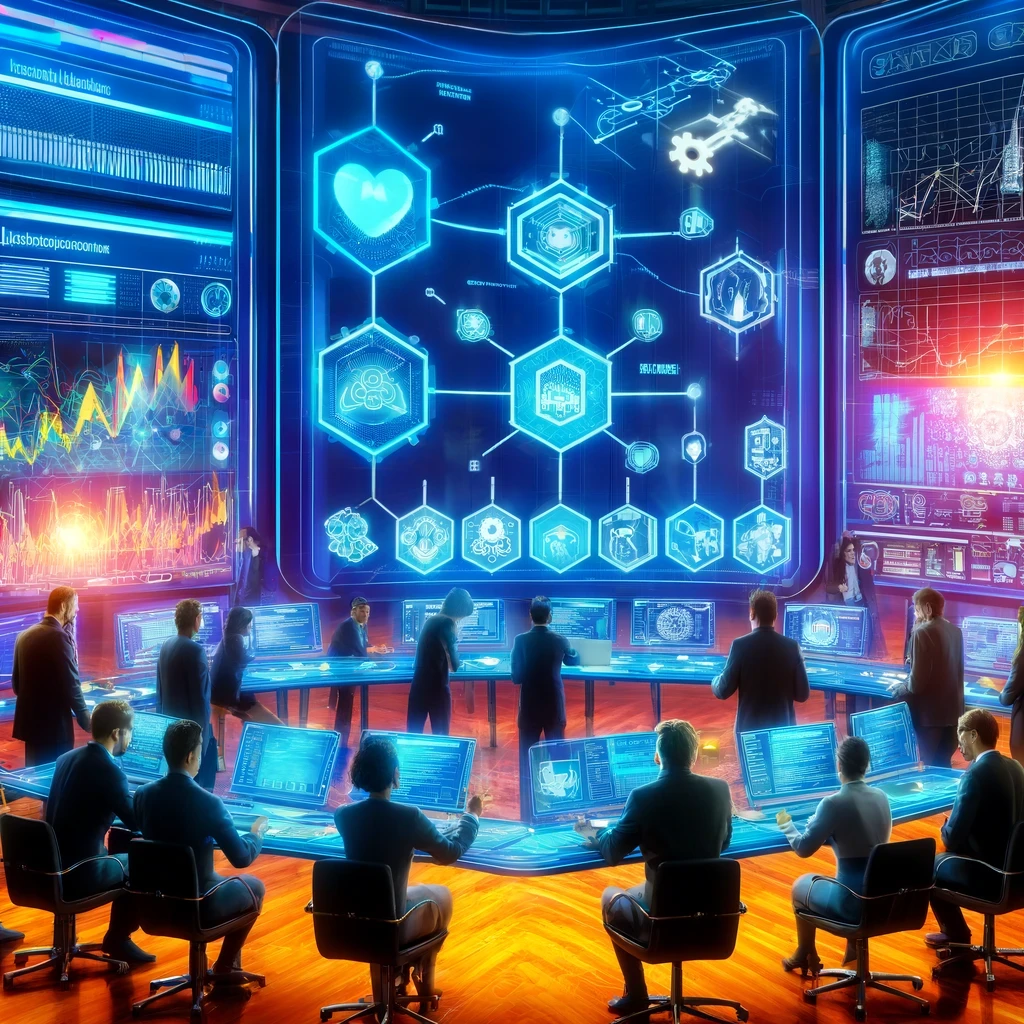
In today’s highly regulated business landscape, compliance and efficiency are essential. Companies in sectors such as automotive, medical devices, and pharmaceuticals face stringent regulatory requirements that can be challenging to navigate. Enter Codebeamer, a comprehensive Application Lifecycle Management (ALM) platform designed to address these challenges. This article explores how Codebeamer enhances compliance and efficiency in regulated industries, providing valuable insights for compliance managers, quality assurance teams, C-level executives, and IT leaders.
Codebeamer is a robust ALM software specifically designed to manage the complexities of software development in regulated industries. It covers the entire software development lifecycle, from initial planning and coding to rigorous testing and final release. With its integrated toolset, Codebeamer helps teams streamline processes, improve collaboration, ensure compliance with industry standards, and deliver high-quality software products.
Codebeamer offers a suite of features designed to meet the needs of highly regulated industries. These features not only help in maintaining compliance but also enhance overall efficiency and productivity.
One of the core strengths of Codebeamer is its ability to help organizations comply with stringent regulatory standards. It supports:
These standards are critical in ensuring that products are safe and reliable, and Codebeamer provides the tools needed to adhere to them effectively.
Traceability is crucial in regulated industries for maintaining a clear history of changes and decisions. Codebeamer enables end-to-end traceability across the development lifecycle, providing comprehensive tracking of work items. This feature is essential for quality assurance and ensures that all development activities are documented and auditable.
Effective risk management is vital to preempt potential issues before they escalate. Codebeamer offers robust tools for risk analysis, mitigation planning, and ongoing monitoring. By proactively identifying and managing risks, organizations can avoid costly delays and ensure the safety and reliability of their products.
Automating workflows is a key factor in enhancing efficiency. Codebeamer streamlines processes through automation, reducing manual efforts and errors. This leads to more consistent project management and execution, allowing teams to focus on high-value tasks rather than repetitive administrative work.
Preparing for audits can be a time-consuming process. Codebeamer simplifies this with features like electronic signatures and audit trails, ensuring that all necessary documentation is easily accessible and verifiable. This reduces the time and effort required during audits and inspections.
Consistency and adherence to best practices are crucial in regulated environments. Codebeamer provides predefined templates and checklists that help teams ensure compliance with industry standards. These tools support the maintenance of quality and consistency across projects.
Integration with other tools enhances the functionality and usability of Codebeamer. It integrates seamlessly with tools like JIRA for issue tracking and project management, and Jenkins for continuous integration and delivery. This creates a cohesive workflow that improves collaboration and productivity.
Every organization has unique needs, and Codebeamer can be customized through APIs and plugins to meet these specific requirements. This flexibility allows for scalable solutions that can grow and adapt with the business.
In regulated industries, compliance with regulatory standards is non-negotiable. Failure to meet these standards can result in severe penalties, legal repercussions, and significant damage to a company’s reputation. Codebeamer helps organizations meet these rigorous requirements by ensuring all necessary documentation, processes, and records are meticulously maintained and easily accessible for audits.
Maintaining high safety standards is crucial in industries like automotive, aerospace, and medical devices. Codebeamer’s traceability and risk management features ensure that safety-critical components are thoroughly tested and validated. The system supports the creation of robust safety protocols and rigorous testing procedures, minimizing risks and enhancing overall safety.
Efficient management involves more than just keeping processes running smoothly. It requires real-time data management, seamless integration capabilities, and automation of routine tasks. Codebeamer excels in these areas, reducing manual errors and enhancing overall productivity. Customizable dashboards and reporting tools enable organizations to monitor key performance indicators and optimize processes for better efficiency and effectiveness.
Regulated industries face several common challenges:
These challenges can be overwhelming, but platforms like Codebeamer provide the tools needed to manage them effectively.
Different industries have specific compliance requirements:
Codebeamer is designed to support these specific standards, helping organizations stay compliant and avoid penalties.
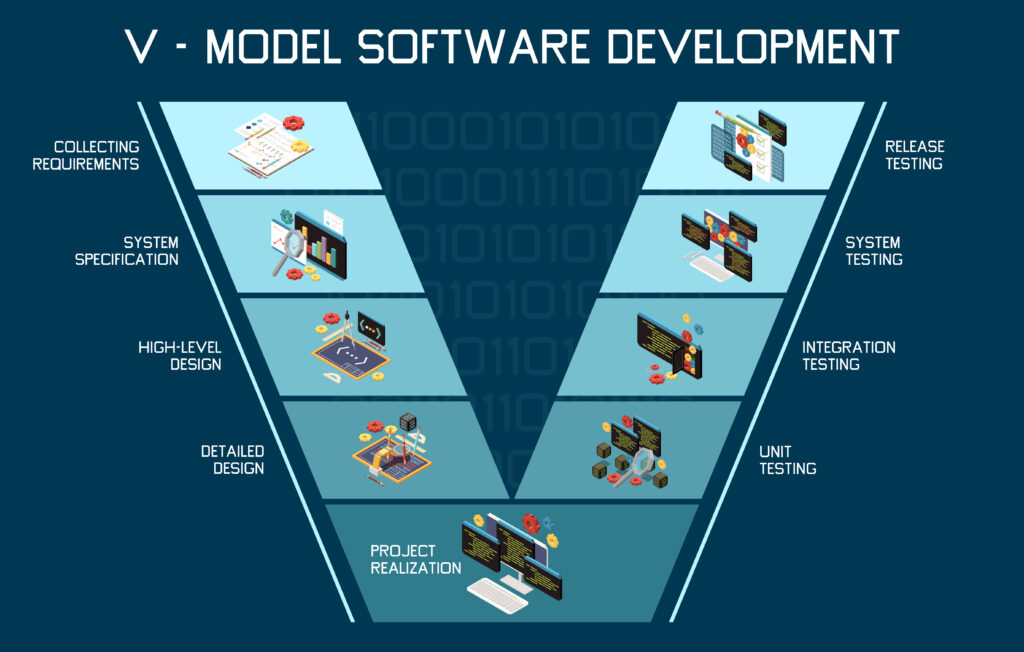
Codebeamer offers several robust features to help meet the most stringent regulatory requirements:
These features ensure that organizations can adapt quickly to changing regulations while maintaining high standards of security and compliance, ultimately supporting regulatory adherence and operational excellence.
Traceability is vital for maintaining quality and compliance, and Codebeamer excels in this area:
These features provide a clear and comprehensive history of changes and decisions, which is essential for quality assurance and compliance purposes, helping organizations to prove adherence to regulatory requirements and maintain high standards of product quality.
Effective risk management involves comprehensive tools and strategies:
By proactively identifying and managing risks, organizations can ensure smoother project execution and higher product quality. Effective risk management not only minimizes potential negative impacts but also creates a culture of preparedness and resilience within the organization, fostering long-term success and sustainability.
Workflow automation enhances efficiency by:
Automation allows teams to focus on higher-value activities, improving overall productivity and project outcomes. By freeing up time and resources, organizations can innovate more effectively, respond to market changes swiftly, and ultimately drive better business results.
Codebeamer offers robust features to help your organization adhere to regulatory requirements and industry standards. Whether it’s ISO certifications, GDPR, HIPAA, or other compliance frameworks, Codebeamer ensures that all necessary processes and documentation are maintained accurately and efficiently.
Codebeamer supports compliance with industry standards through a range of robust features:
These tools collectively help organizations maintain high standards of compliance, streamline their processes, and significantly reduce the risk of non-conformance issues. By leveraging Codebeamer’s comprehensive compliance support, companies can focus more on their core operations while staying confidently within regulatory boundaries.
Preparing for audits is simplified with the following features:
Together, these features ensure that all necessary documentation is easily accessible and verifiable, significantly reducing the time and effort required during audits. By streamlining data management and enhancing traceability, organizations can maintain compliance and foster trust with stakeholders.
Codebeamer offers practical tools to support compliance efforts:
These features help organizations maintain compliance, reduce the risk of regulatory penalties, and improve overall operational efficiency. By leveraging these tools, businesses can focus on their core activities while confidently meeting compliance demands. Additionally, the integration of these tools fosters a culture of transparency and accountability, which is crucial for long-term success and sustainability.
Codebeamer integrates seamlessly with other tools and offers extension capabilities to enhance its functionality, ensuring that teams can work efficiently and effectively across various platforms.
These integrations create a cohesive workflow that improves collaboration and productivity, ensuring that all team members are aligned and can contribute effectively to the project’s success.
These capabilities ensure that Codebeamer can be customized to meet the unique needs of different organizations.

Efficient requirement management and automated workflows significantly accelerate development processes, helping organizations bring products to market faster. This competitive advantage allows companies to stay ahead of the competition and meet customer demands promptly.
By minimizing rework and avoiding non-compliance penalties, Codebeamer helps reduce overall development costs. This efficiency saves time and resources, allowing better allocation of budget and efforts.
Rigorous testing protocols, continuous feedback loops, and adherence to high safety standards ensure the delivery of high-quality products. This comprehensive approach not only meets but often exceeds industry standards, ultimately leading to greater customer satisfaction and trust.
Enhancing compliance and efficiency in regulated industries with Codebeamer involves ensuring compliance with regulatory standards, improving efficiency through workflow automation and integration, maintaining traceability and audit readiness, managing risks effectively, and enhancing product quality. Adopting Codebeamer provides a competitive edge, ensuring market compliance and improving product safety.
Explore the benefits of Codebeamer for your organization. Contact our team for a demo, consultation, and tailored solutions to meet your specific needs.
Contact Us Today: Reach out to W-ITC directly through email or phone to schedule your exclusive VIP viewing. See firsthand how Codebeamer can revolutionize your compliance and efficiency efforts in regulated industries, helping you stay ahead of the competition and deliver high-quality products with confidence.


design by Proformat